SharePoint 2013 has a new feature called Site Policies that helps us control the
growth of SharePoint sites. In many SharePoint implementations sites are
created as required and are not deleted even long after their purpose has been
solved. These unwanted sites occupy storage space and cause compliance issues.
To automatically close and delete sites after their use SharePoint 2013
provides Site Policies.
Creating
Site Policies
Site policies are created at the root site
collection and are assigned to sites. Below are the steps for creating a
SharePoint 2013 Site Policy
1.
Go to site settings page of root site collection and
click Site Policies under Site Collection Administration section
2.
From the site policies page click Create to open Site
Policies creation page.
3.
The following 4 options will be available for site
closure and deletion
Do not close or delete the site automatically - If this option
is selected, then the site has to be deleted manually.
Delete the site automatically – This option implies
that the site having this policy will be deleted automatically based on the
specified rule. The rule will have below options
- What action will cause the site to be deleted
automatically
- Whether an email notification to
be sent the site owner a specified amount of time before the site is
scheduled to be deleted.
- Whether site owners can postpone
site deletion.
Close the site automatically and delete the site
automatically. This option has the same choices as
delete the site automatically, and additionally
requires to specify the site closure date.
Run a flow to close the site, and delete the site automatically.This option has the same choices as delete the site automatically, and additionally requires to specify a to process to be run when site is closed.
Applying Site Policies to Site
After creating site policies they can be applied to sharepoint site in the
site collection.
1.
Go to the Site Settings page and click Site Closure and Deletion under Site Administration
2.
On the site closure and deletion page select the site
Site Policy you want to apply to the site.
3.
Selected policy will be applied to the Site.
When the site deletion\closure date approaches a
notification message will be displayed on top
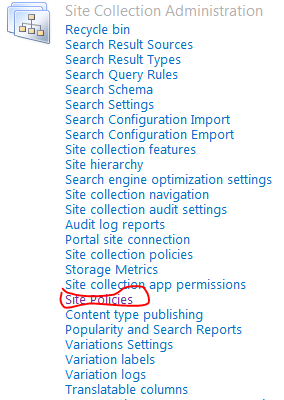


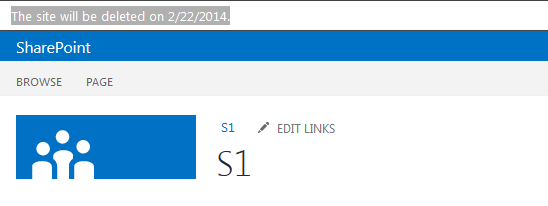
No comments:
Post a Comment